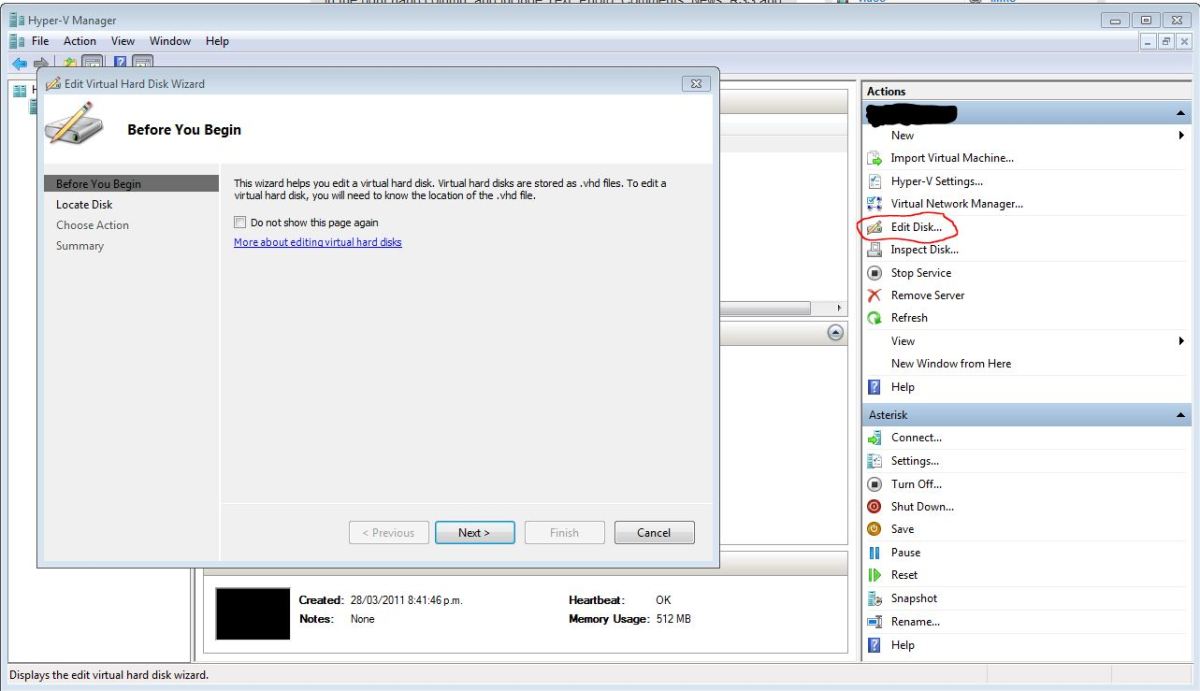- HubPages»
- Technology»
- Computers & Software»
- Computer How-Tos & Tutorials
Clustering SQL Server 2008 under vmWare as a good way to learn basic networking
HA SQL Cluster on YouTube
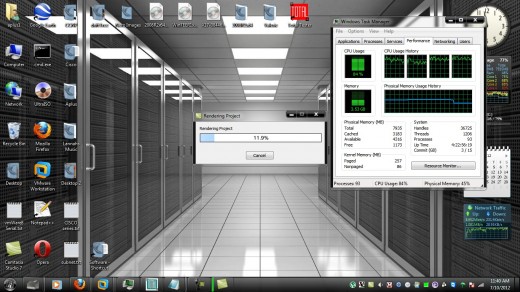
SQL Clustering in vmWare is good basic training
This article was originally written in the fall of 2011
---
You know how when you grab a book on something like MS Server 2008, and you try to read it, it's just an overwhelming hunk of facts and figures and illustrations etc? Well....
As part of what I do to train new Aplus students, I like to use a combination of technologies to begin exposing them to basics. These basics are utterly utterly crucial to today's networking technologies. I'll introduce them to vmWare Workstation 8, Microsoft Server 2008R2, and SQL Database R2 in a High availability application server cluster.
You need a PC, either laptop or desktop, doesn't matter- as long as you have at least 4 gigs of ram and at least 4 processors. A setup like that works very nicely for what I am about to describe.
Installing vmWare 8 is very very simple and straightforward. It's a simple easy installation and you basically just accept the defaults. After that, you may perform multiple server installations under the vmWare, giving yourself several (virtual) machines to form into a network and a High Availability application server cluster. In this case, the application we'll use is SQL2008R2. (The nice thing is you can download trial versions of these operating systems and database, so ... you can easily gain some experience with it.)
I've made a series of instructional videos on YouTube, detailed so that a newbie SHOULD be able to step by step, figure out HOW to actually setup a failover cluster. And if you pay close attention to the details I reveal, I am reasonably sure, that I think I include enough info so that you can LEARN a heck of a lot. And I will go so far as to say that if you work through these videos and the setup offered here... after you DO actually create basic failover clusters a few times, you'll actually begin to digest the basics of networking and feel like you might actually "get it". It's a good jumping off point to begin teaching yourself basics of networking. This exposure gives you a LOT of the tech-lingo, and at the same time exposes you to important fundamentals.
I can guarantee, that if you are new to this stuff... if you DO go over this, and practice it till you "get it", that after this, a whole LOT of those MS Server books will make a lot more sense to you. (Again, this is if you are completely new to the topic and trying to learn/break in quickly)
Video One of a Basic Cluster training series
First things first, Installing Server 2008
In the video I just install 3 instances of server 2008. The idea is we must setup a basic network domain with Active Directory. We end up creating 2 nodes of a fail over cluster that login to a domain controller. All 3 machines have Active Directory installed on them. The domain controller is the ONLY machine that gets promoted to the functionality of "domain controller". We use the command line and type in "dcpromo" after Active directory is installed on the DC. But... do not run "dcpromo" on the two nodes. These are intended to be what are termed "member servers". And you will NOT be able to configure them as failover nodes if they are domain controllers. Install the Active Directory, yes. Not dcpromo. After that, you merely have to install the "application server" role on both nodes. When doing so, you must (at a minimum) enable "incoming and outgoing transactions" or your SQL will not communicate properly.
In SQL clusters, sometimes you hear reference to a "second network" installed and configured for what is termed a "heartbeat" on the cluster network. In video 3 I show you how to install and configure a second NIC (network interface card) under vmWare. The 2nd NIC's you install in the nodes are on another network, and can Ping each other, and after installing SQL as a clustered application, you will see that SQL detects this second set of NIC cards as a "second network". Within SQL you will see "Network1" and "Network2".
I will also be showing you how to install another "Hard Drive" under vmWare, and then configuring it to be an iSCSI-3 persistent connection for use upon the cluster... (vmWare is So Cool !)
As you may be noticing the extremely NICE thing about vmWare is it allows you to do all kinds of things without actually spending money on hardware. Vmware vastly leverages your ability to utilize your environment more thoroughly. It's good technology. I do make sure to discuss actively a little bit of the vmWare- hopefully I show enough to allow a person to more rapidly figure out how to work with it. I actually figured out all this stuff on my own. ...everything, including the clustering. It's tough to do on your own. ONE little thing can trip you up. So, if anyone has a question... they are actually welcome to find me and ask.
Part 4 of the series
There is a LOT more in these videos than you may realize
As I mentioned above. There is a LOT in these videos if you pay strict attention. If you are entirely new to technology and networking, I mention many humble little "things" that are utterly crucial to gaining ability rapidly in basic networking. Things like... when you click on "network and sharing center" and you then go to modify the "network adapter properties"... in order to see "Advanced" details, you must type in <ALT>-N, and then the "advanced" option is available. Things like IPCONFIG, or even an extremely minor introduction to the use of power shell such as HOW to Add a Computer to a domain through powershell. All this, is just to open a new tech's eyes to a few of the possibilities.
I've seen things done in Power Shell that I simply cannot replicate. Extremely extremely complex procedures. But, there are many simple powerful things you CAN do at the power shell. One time in fact the little maneuver I demonstrate in the video saved me. One time, for some odd reason the gui of a server I was using did not allow me to add the computer to another domain.
I used the little power shell trick, and bypassed the corrupted gui. No problem.
Another BIG concept a new tech is introduced to here is iSCSI3. In order to serve-out persistent iSCSI3 connectors, you must download and install MicroSofts free iSCSI3-Target software. It's a small download, and an easy install. But it's required for the completion of the project as it is depicted. iSCSI-3 is a protocol used in Fibre-Channel SAN solutions at the Enterprise scale. iSCSI3 is now a protocol used over ethernet. Using the techniques shown here, a new tech can utilize the same fundamental technology in a simplified cluster setup. Again, this is just an introduction to the concept. I have a minor article on hubpages here already listing some of the basics of SAN vs. NAS hardware. It's no great article. I simply wrote it for myself AND my students when I was researching the hardware. Soon, SQL Data Solutions will most likely be buying an actual SAN. And yours truly will administer it.
Actually, what I'd like to do is obtain an enterprise-class SAN software solution and training that I myself can turn around and pass on... I've got a couple of ideas... like Symantec... but that'll be another article I hope. (moving right along...)
Part 8 of the series
Anyway, the videos are Free, and I hope fully informative
So go right ahead and avail yourself of them. If you are a newbie, a "wanna be" technician. Or a guy or gal just starting out in technology... this SHOULD be of help. This is one recipe to get a simple cluster up and operating. It's also a good way to learn a lot of important basics.
I really enjoyed putting the videos together, I tried to make it fundamentally complete and I hope it provides all the info you need to get a simplified cluster up and running on one machine. I have used essentially the EXACT same instructions to setup the real-physical version. Yes, there were a few differences. I actually installed 2 NIC cards in the nodes, and in my case I had 3 nodes up in physical form. I also had several SQL DataBase students that were messing with the cluster constantly. We obtained a virus infection on the physical cluster also... I had plenty of experience with disk corruption after that. But, I was actually able to recover from the infection and continue on with the cluster for quite a while before one student did a couple of irreversible things... stuff like that keeps the job interesting.
if anyone has any questions, they can write to me: AutomationDnD@gmail.com


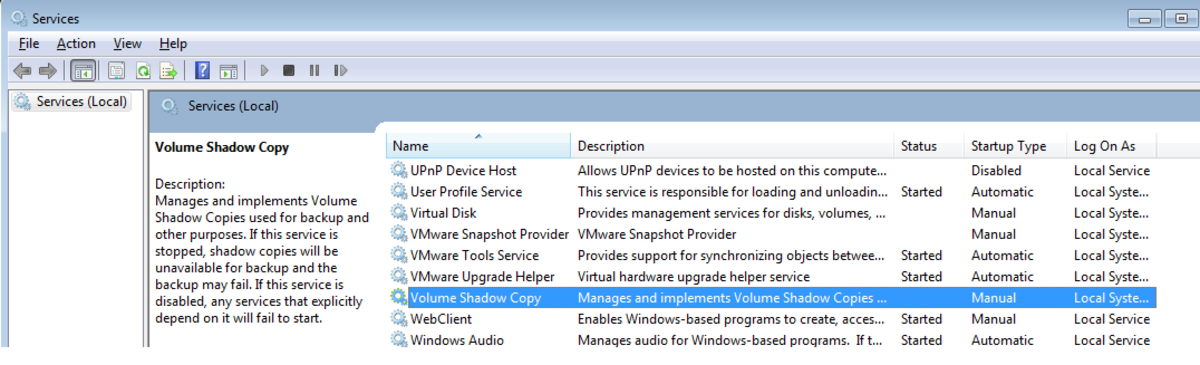

![How to Remove Kaspersky Password Protection? [Easily Recover] How to Remove Kaspersky Password Protection? [Easily Recover]](https://images.saymedia-content.com/.image/t_share/MTc2Mjk3NDcwOTAzNTkyMTI2/how-to-remove-kaspersky-password-protected-easily-recover.png)